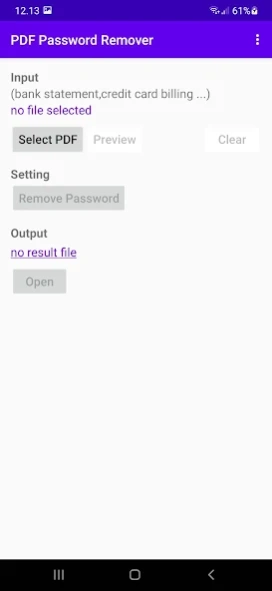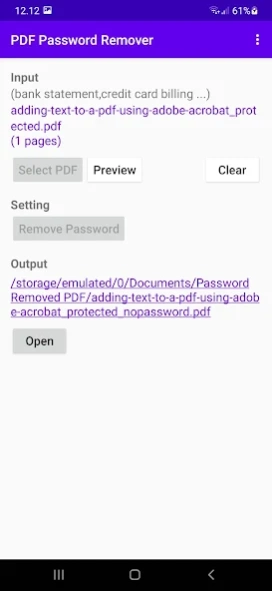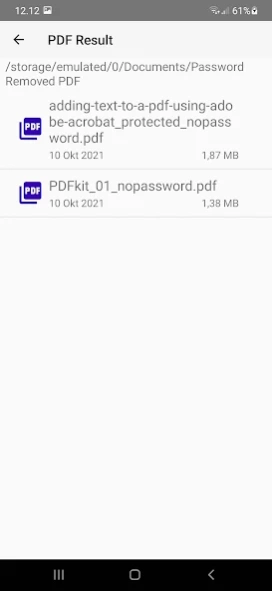Bank Statement PDF Password Re 1.4
Free Version
Publisher Description
Bank Statement PDF Password Re - Bank Statement and Credit Card Billing PDF Password Remover
Are you tired entering the password every time to open bank statement or credit card bill?
Looking for the best bank statement password remover application?
This is a simple and safe solution how to remove bank statement PDF password permanently.
A bank statement contains a complete summary of the financial transactions which have occurred monthly. These statements are commonly generated in a PDF file format in order to reduce the ability of a recipient to alter or manipulate the document.
A bank statement is a summary of the financial transactions generated in a PDF format file.
In order reduce the ability of a recipient to manipulate these files are password protected.
But there are situations when we are requested to enter the password every time we need to print these bank statement pdf file.
And these situations getting worst when files are in large number because entering password for each document becomes a tedious task.
So the best solution is remove the password from bank statement pdf permanently.
Bank Statement PDF Password Remover
Bank Statement PDF Password Remover a simple android application to remove protection from bank statements or credit card.
This Application can be used to remove the password of any bank statement pdf file like SBI, HDFC, AXIS, ICICI, KOTAK, etc.
There is no limitation on the size of the bank statement PDF file or Credit Card bill.
This Bank Statement PDF Password remover works 100% offline no need online internet connection, so your files totally secure.
the Best Bank Statement Password Remover
Frequently Asked Questions
How to remove password from bank statement PDF?
To remove the password from bank statement it is necessary that you know the correct password.
However, after the bank statement pdf password protection removed by this app, you will never ask for the password again.
Is it possible to remove the password from any PDF bank statement?
Yes, of course, the software supports all types of bank statements for the unlocking purpose.
Can Adobe Reader remove password from bank statement PDFs?
No, Adobe Reader cannot remove password bank statements PDFs.
it is only used to read PDF documents.
Do restrictions impose on bank statements can be removed?
Yes, of course this android application is capable to remove all the passwords in bank statements pdf or credit card billing pdf files.
About Bank Statement PDF Password Re
Bank Statement PDF Password Re is a free app for Android published in the PIMS & Calendars list of apps, part of Business.
The company that develops Bank Statement PDF Password Re is raincontinues. The latest version released by its developer is 1.4.
To install Bank Statement PDF Password Re on your Android device, just click the green Continue To App button above to start the installation process. The app is listed on our website since 2023-11-03 and was downloaded 1 times. We have already checked if the download link is safe, however for your own protection we recommend that you scan the downloaded app with your antivirus. Your antivirus may detect the Bank Statement PDF Password Re as malware as malware if the download link to com.raincontinues.bankstatement.pdfpasswordremover is broken.
How to install Bank Statement PDF Password Re on your Android device:
- Click on the Continue To App button on our website. This will redirect you to Google Play.
- Once the Bank Statement PDF Password Re is shown in the Google Play listing of your Android device, you can start its download and installation. Tap on the Install button located below the search bar and to the right of the app icon.
- A pop-up window with the permissions required by Bank Statement PDF Password Re will be shown. Click on Accept to continue the process.
- Bank Statement PDF Password Re will be downloaded onto your device, displaying a progress. Once the download completes, the installation will start and you'll get a notification after the installation is finished.